Supercharge Your IT Infrastructure with Azure: 3 Powerful Strategies

In our earlier article we looked at the benefits of migrating from an on-premise IT system to Microsoft Azure. Now we’re going one step further with three powerful strategies to supercharge your IT infrastructure with Azure.
The one benefit that Azure cloud services offer over most other service providers is that it’s likely you’re using Microsoft servers already to run your on-premise infrastructure. MS Azure was designed to fit seamlessly with your on-premise environment, helping you easily transition to the cloud.
Microsoft Azure eliminates the need for expensive on-premises infrastructure, helping you reduce costs. With pay-as-you-go pricing options, you only pay for what you need and nothing you don’t, making your IT spend more predictable as well as being lower.
Another big advantage of Microsoft Azure is that it delivers robust security features (1).
In an ideal world, your business will utilise a pure cloud environment. But for many organisations with established IT systems, simply moving your applications and data over from on-premises to MS Azure is not immediately possible and a phased approach is required.
In this article we share three potential approaches to bringing Azure into your IT infrastructure:
- Cloud-Native development: Designing and developing new applications directly in the cloud.
- Lift and shift: Migrating your existing applications to Microsoft Azure as they are, with no significant modification or redesign needed.
- Hybrid integration: A mixed computing environment where applications are run using a combination of computing, storage, and services in different environments.
Approach 1 – Cloud-Native Development
Microsoft Azure is an excellent environment for designing and developing new applications directly in the cloud. Many businesses – particularly small businesses and startups who don’t have a ‘technical department’ find success this way. They start from scratch in the cloud, the right way, with no legacy IT. These ‘born in the cloud’ organisations also save money on power, cooling, hardware updates, etc.
Application Design and Architecture
Developing applications directly in the cloud delivers several significant advantages compared to sticking with your legacy apps:
- Speed – Designing in the cloud is fast. Developers can roll out new solutions in a fraction of the time it used to take, working in the same environment for development, testing and deployment
- Better apps – Cloud-native applications are easier to update and improve than on-premise solutions. They are also more secure, resilient and scalable
- Accessibility – Cloud-native applications can be accessible from anywhere with an internet connection on any device, essential in the age of remote work
- Cost savings – When you design directly in the cloud, you don’t need to invest in extra hardware to build and manage applications. You also only pay your cloud provider for the services you use
MS Azure supports cloud-native development by providing a range of tools to help you develop and scale your applications.
Development Tools and Frameworks
Microsoft Azure cloud services for developers include (2):
- Microservices – Make creating cloud-native applications easier with enterprise-level security and automatic scaling built into the system
- Serverless – Create apps for the cloud easily without the need to set up and handle the infrastructure. The serverless platform manages scaling, availability and performance for you
- Containers – Put your applications in containers and let Azure’s managed services take care of organising them, setting them up, updating, and adjusting resources as necessary
- Databases – Managed database services enable you to harness the full potential of your data
- DevOps – Unite your people, tech and processes to deliver better cloud-native applications faster
Approach 2 – Lift and Shift
‘Lift and shift,’ sometimes called rehosting, is when you migrate your existing applications to Microsoft Azure as they are, with no significant modification or redesign needed.
Organisations like this approach as it’s quick and straightforward. You simply move the applications over and get started on the cloud straight away. The other advantages of lift and shift are:
- Much lower cost than developing new applications
- Reduced risk of downtime (if any)
- Less work for your IT team (if you have one)
Lift and shift using Azure is an excellent way to start your hybrid IT Infrastructure journey. A full lift and shift results in everything being in IaaS in Azure. It moves your servers from on-premises into Azure. Organisations can get started on the cloud and begin to gain benefits (eliminating on-premise systems, cost-savings), then optimise their applications as they see how the latest cloud technologies Azure offers can drive their business forward.
Lift and shift is also a great option for organisations who need to jettison their on-premises systems quickly. For example, if you’re moving offices but don’t want to have to cart your servers with you, or your hardware is near the end of its life and no longer covered by support or warranty.
Migration Planning
No matter the size of your organisation or how much technology you use, the success of your migration to MS Azure depends on how well you plan. Here are the steps you must take to ensure a seamless transition to Azure cloud services:
- Assess your current infrastructure – What can you lift and shift quickly?
- Define your migration goals – What do you want to achieve with your hybrid IT infrastructure?
- Choose the right Azure migration strategy
- Develop a migration plan
- Prioritise which applications (and data) you’ll move first
- Ensure compatibility and compliance
- Plan for data migration
- Test and validate – before you move it in real life
- Train and educate your team – if necessary
- Monitor and optimise – Use Azure’s dashboards to ensure it’s all running smoothly, tweaking where necessary
Once everything is up and running, you discover how MS Azure makes running your business’ technology simple, especially compared to unwieldy, expensive on-premise infrastructure.
Migration Execution
Microsoft Azure provides several tools to help you lift and shift as quickly and painlessly as possible. These include:
- Azure Migrate – Helps audit your current on-premise setup to assess suitability for MS Azure migration
- Azure Site Recovery – Replicates your on-premise applications to reduce risk and assist with testing
- Azure Monitor – Tracks the performance of your migrated applications once up and running on Azure
- Secure Score – helps you assess your security posture and ensure appropriate controls are in place to secure your environment
It’s recommended that you make use of these tools provided by MS Azure to simplify and speed up the process. These reliable tools minimise downtime, data loss and further disruption to your business.
Approach 3 – Hybrid Integration
Google defines a hybrid infrastructure as (3):
‘A mixed computing environment where applications are run using a combination of computing, storage, and services in different environments—public clouds and private clouds, including on-premises data centres or edge locations.’
More and more companies are discovering the benefits of a hybrid approach (2) compared to an on-premise infrastructure:
- Cost savings – Moving parts of your business to Microsoft Azure means you spend less on maintaining on-premise equipment, as well as power and cooling costs
- Flexibility – You can leverage the advantages MS Azure delivers while keeping specifics such as sensitive data in your own data centres where you have total control
- Innovation – A hybrid approach lets you make use of innovative new solutions that drive your business forward, the vast majority of which are cloud-native
In many ways, it’s the best of both worlds for companies that still want to run legacy applications but still want to gain the benefits of the cloud. Hybrid integration is more complex technically than a pure cloud approach (especially if you experience issues), but a well-configured hybrid environment can be the ideal platform for an organisation to complete a controlled, gradual migration towards the cloud.
Planning your Hybrid IT Infrastructure
It’s clear that going hybrid with MS Azure delivers a wide range of benefits to your organisation. But how do you get there? How can you gain these benefits without it being expensive, anxiety-inducing and disruptive to your business?
The answer lies in the approach you take to building your hybrid IT infrastructure. In the next section, we’ll outline three of the most popular approaches businesses use to begin transitioning to the cloud:
- Cloud-native development
- Lift and shift
- Hybrid integration
But before you dive in, consider engaging with consultants who can help make the project much easier and more effective. When you enlist specialist help from experts who help businesses like yours move to the cloud every day, your transition will likely run much smoother and deliver the benefits faster.
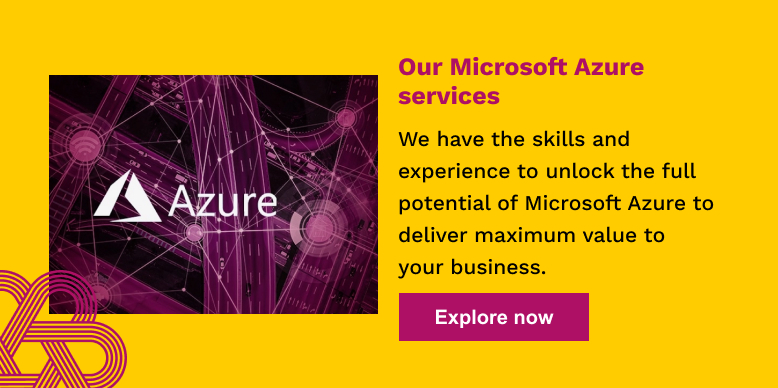
Integration Technologies
As with cloud-native and lift and shift, Microsoft Azure provides a suite of tools to help you set up hybrid integration, connecting your on-premises and cloud environments. These include:
- Azure API Management – Publish APIs securely to connect your back-end systems to MS Azure
- Azure Logic Apps – Automate workflows related to data, application and system integration
- Azure Service Bus – Transfer data between on-premise and MS Azure applications with a simple messaging system
It’s recommended that you use the tools Microsoft Azure provides in order to create an optimal hybrid IT infrastructure and avoid potential issues.
Integration Design and Implementation
When hosting data and applications both on-prem and on Microsoft Azure, you have several challenges to consider, including:
- Creating consistency across multiple environments
- Ensuring minimal latency for users, whichever environment they’re using at the time
- Securing data hosted on MS Azure but accessed using on-prem systems (and vice versa)
Best practice is to select one of the following three methods of hybrid integration (4):
- Replicating on-premises and cloud applications
- Moving part of your data to the cloud while keeping some (possibly the latest or most used data) on your premises
- Keep all your data on-premises while moving your applications to MS Azure, using a secure connection to link the two
Conclusion
There are several significant benefits to choosing Microsoft Azure for your next IT infrastructure, not least the cost savings, scalability, security and access to the latest innovative technologies. However, it’s vital that you choose the right approach that best suits your requirements, whether that’s cloud-native development, lift and shift or hybrid integration.
At Doherty, we’re long-standing Microsoft partners, certified as experts in Azure infrastructure. We help our clients migrate their IT systems from legacy on-premises to the cloud with Azure. But we also offer managed Azure services to make sure you gain all the rewards of Azure once you’re up and running.
To find out more, visit our Cloud Migration page.
Sources:
1 – Azure – Introduction to Azure security
2 – Azure – Build cloud-native applications in Azure
3 – Google Cloud – What is a hybrid cloud?
4 – Azure – Extend on-premises data solutions to the cloud
We’re here to help
If you want to achieve better outcomes for your business through a more intelligent use of technology, talk to us.
Contact us