9 ways to improve business efficiency with office 365
Productivity in the UK is plummeting. Erratic management, static working conditions and poor communication have all been cited as causes for low productivity.
But don’t despair. Productivity technology such as Office 365 can reverse the trend and boost business efficiency.
When employees get more flexibility they become more motivated and productive, with businesses that embrace cloud services technology seeing productivity increases of more than 400%.
In this article, we highlight look at 9 ways Office 365 can boost business efficiency and improve agility, communication and organisation within your company.
Office Online
The Online Office Suite allows users to create, edit and share documents via web based versions of Microsoft applications, such as Word and Excel. Using these online apps improves business efficiency as people can work anywhere, taking control of their working day rather than being chained to a desk. Findings have shown that 86% of workers prefer to work alone to hit maximum productivity.
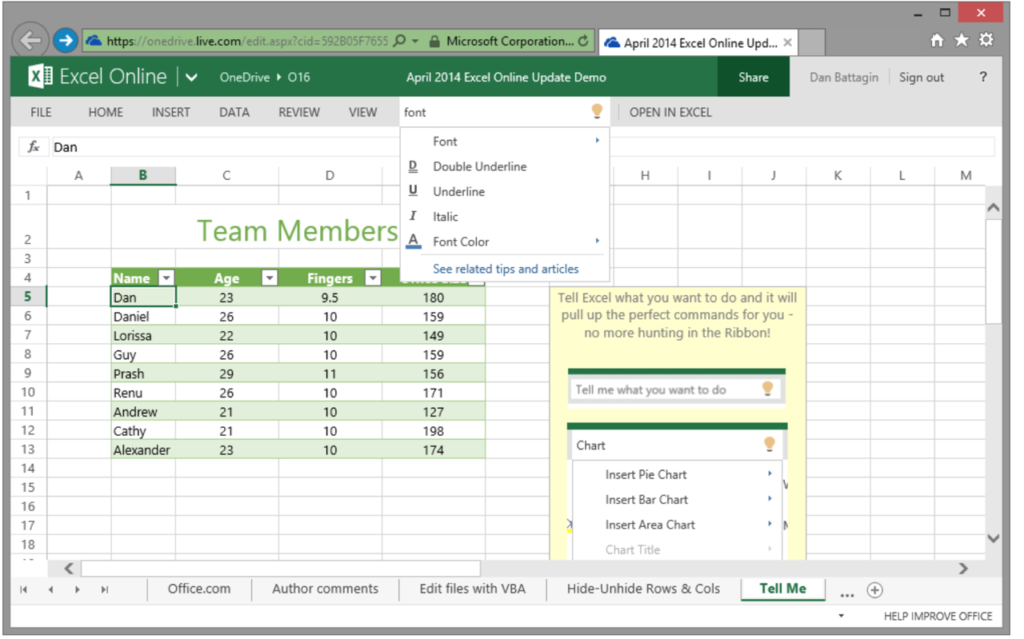
(Source: Microsoft)
Multi-user editing
The sharing features on Office Online makes it easier to work as a team. With multi-user editing, teams can access a document simultaneously, writing and editing as they go. This feature takes away the complication of duplicate documents, or sending files via email. Teams spread all over the globe can work efficiently together on the same document, without ever having to be in the same room.
Team Groups
The My Team Groups feature is an essential tool for boosting business efficiency and employee collaboration. The tool allows you to keep team documents and resources in one place, making it easy to share, read and edit each other’s work. All group members are automatically given access to the documents and the feature can be linked to your Microsoft Calendar, keeping everyone in the loop.
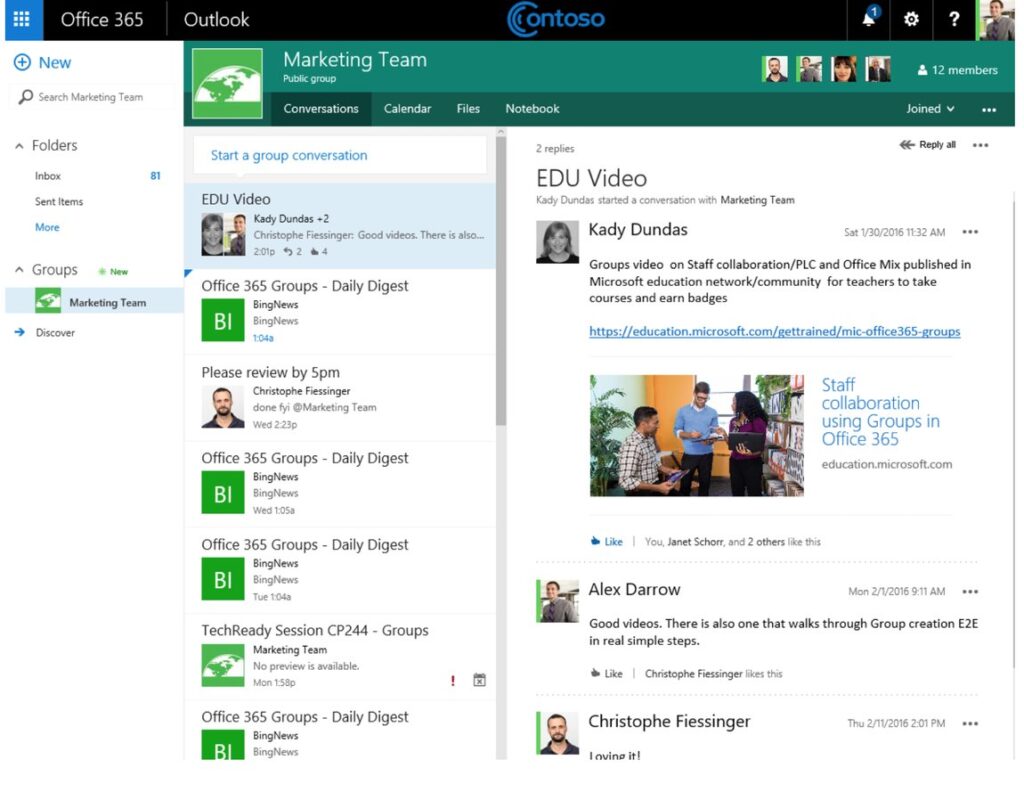
(Source: Microsoft)
Streamlined Outlook Calendar
The Outlook Calendar takes the hassle out of organising meetings. Using Office 365, Outlook Calendar users can easily share their schedules with coworkers and clients to help find the best time to meet. Having access to an entire department’s calendar allows users to see scheduling overlaps and discover alternative meeting times.
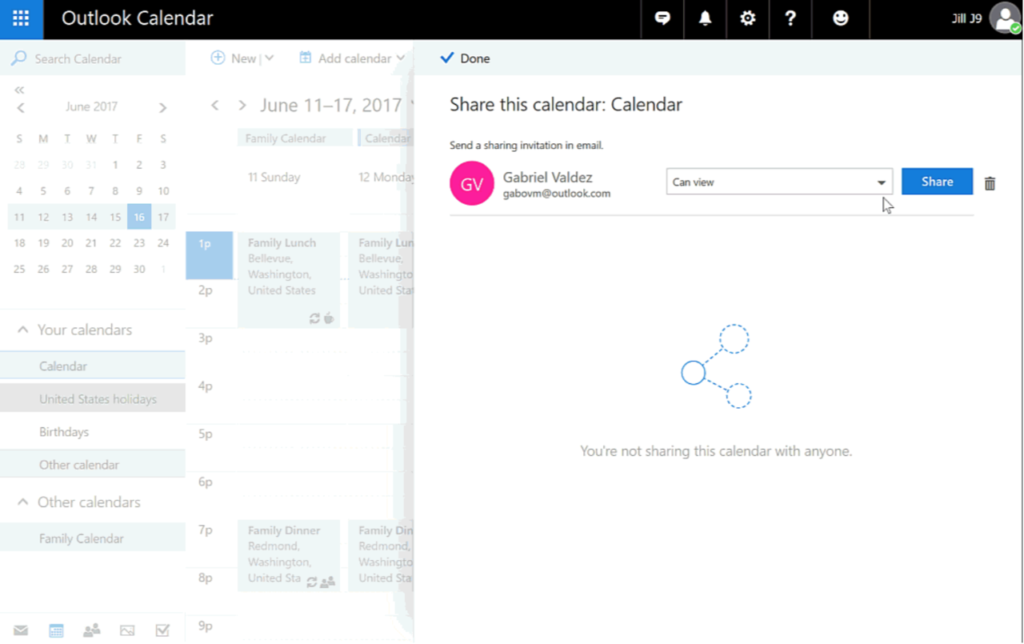
(Source: Microsoft)
Power BI
Power BI allows users to track critical business metrics, assess project performance and decipher where their time is best spent. The user-friendly dashboard grants users access to business analytics that can be easily produced into reports and published to entire organizations. Access to detailed data on current projects is a productive way to streamline user actions and business efficiency.
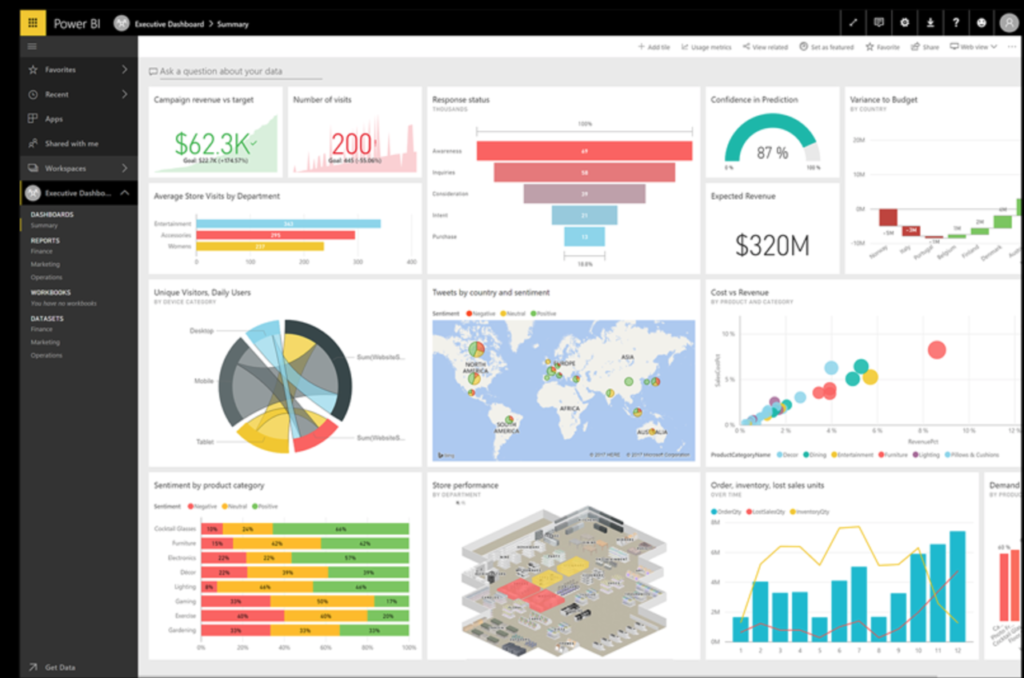
(Source: Microsoft)
Yammer
Yammer is the ideal tool for team communication. Whether working remotely or in the office, the private social network connects businesses allowing them to collaborate quickly and easily. The simple interface allows colleagues to get quick answers to questions and have productive conversations across departments.
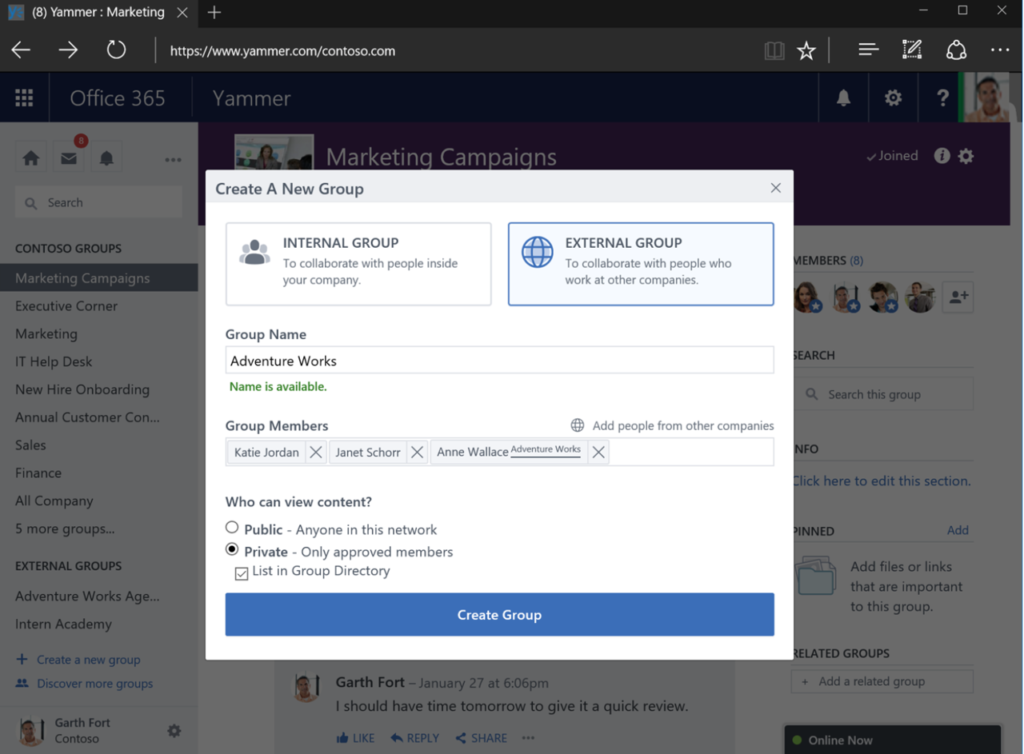
(Source: Microsoft)
Clutter
Wading through low priority emails can be a chore. Clutter is part of Office 365 that keeps track of the emails users most want to read, and filters less important ones to a separate folder. As well as evaluating specific user settings, Clutter analyses past behaviour to learn what to prioritise; the more it’s used the smarter it gets.
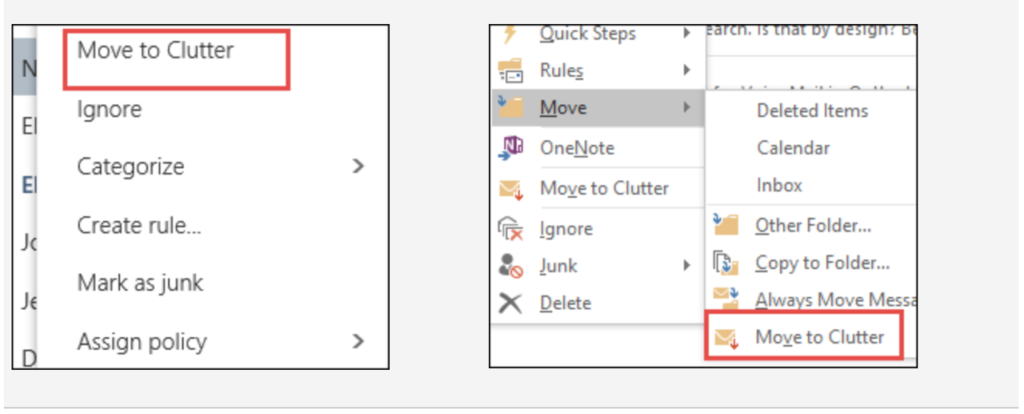
(Source: Microsoft)
To do
Keeping an up to date to-do list is a priority for any productive person, keeping projects on track and employees on top of their workload. To do breaks up your day into categories, from work to family to health, organising your priorities and making sure you remember to prepare for your meeting and walk the dog.
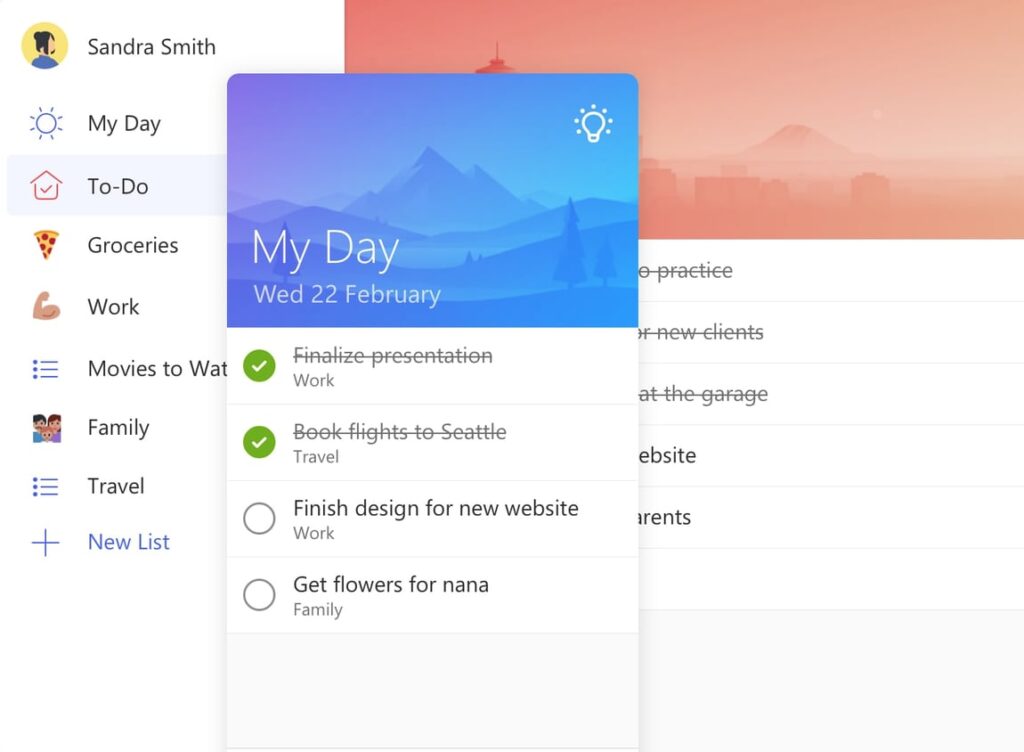
(Source: Microsoft)
Sway
Sway is the perfect collaboration tool for productive onboarding and training. The application helps colleagues share information and skills via interactive presentations. Rather than snowing new team members under with information, Sway allows users to create content that others can navigate through at their own pace. It uses image, video and design, creating an engaging experience that’s easy to share.
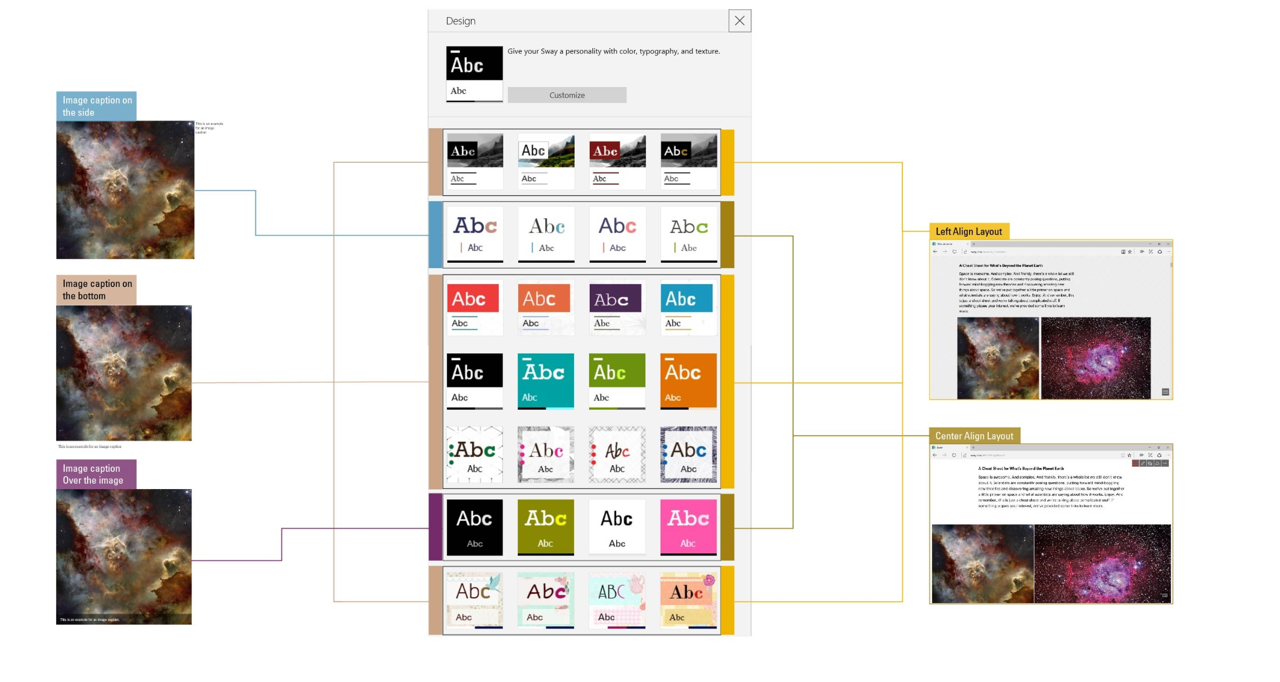
Boosting business efficiency, getting results
Researchers have found that only 60 percent of the average worker’s time is spent productively, meaning for a lot of your working day you may as well not be there. However, thanks to advances in software, including these 9 brilliant collaboration tools, people are taking charge of their work flow and fighting back against distraction.
We’re here to help
If you want to achieve better outcomes for your business through a more intelligent use of technology, talk to us.
Contact us