Why you should be using Azure Information Protection
At Doherty, we’ve noticed that most organisations no longer operate within their own perimeter.
This is why we wanted to bring Azure Information Protection to your attention.
Data is traveling between users, devices, apps, and services more than ever before and protecting your perimeter does not guarantee protection of your data, as it travels outside of corporate boundaries. Even simply identifying the data that needs protection can be a major challenge.
The Azure Information Protection Plan is a great way to keep data secure; it offers a wide variety of features that have many benefits.
Classify your data
There are many reasons to choose The Azure Information Protection service, but one that stands out is that it gives users the ability to classify data based on its sensitivity, encrypting it and tracking the shared data to see who is accessing it and when it’s being accessed.
Track your data
The tracking feature is especially great as you can see any activity on files that you have shared, allowing you to react to suspicious activity faster and revoke access to files. Along with this you also gain access to rich logs and reporting tools that can help you to analyse and monitor data for compliance and regulatory purposes.
We feel that this feature is very beneficial to those that work in an environment where documents are private and confidential, as you are able to track files easily and react accordingly if documents get into the wrong hands.
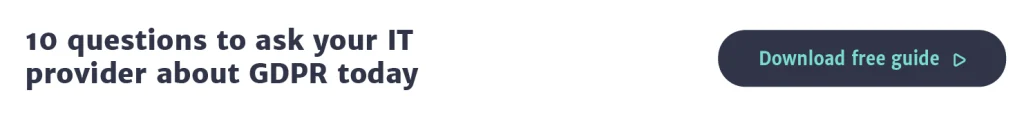
Encrypt your data
The Azure Information Protection service provides protection of data by using multiple encryption methods, such as AES-256, RSA 2048 and SHA-256. This ensure that your document is safe and only the authorised user can view it.
To demonstrate, you can configure a report document or sales forecast spreadsheet so that only those in your organization can access it. This controls whether that document can be edited, or restricted to read-only, or prevented from being printed. You can also configure emails to do the same, preventing people from forwarding them or selecting ‘Reply All’.
Label your data
Another great feature is the ability to apply labels to classify what type of data you are encrypting. Once this label is applied to a file it’s embedded within the document, which will then have a visual marking to show the label and will encrypt the data based on the label you apply.
The reason this feature is beneficial is because you are originally presented with default labels that you are able to modify and use however you see fit. By selecting labels you are able to set different levels of security on the type of file that you are working on.
For instance, if you’re creating an email that contains sensitive data that you want to be ‘read only’ then you are able to set a label to classify it this way. This means the file is not able to be saved, printed or replied, and you have the option to disable taking screenshots.
Making the right choice
Taking all these points into consideration, you can see that having the Azure Information Protection plan is vital to work with sensitive data. The features are very simple and easy to use, plus you know you have the backing of one of the world’s most prominent cloud service providers.

Microsoft Azure and cloud Cyber security
Written by: Doherty
We’re here to help
If you want to achieve better outcomes for your business through a more intelligent use of technology, talk to us.
Contact us